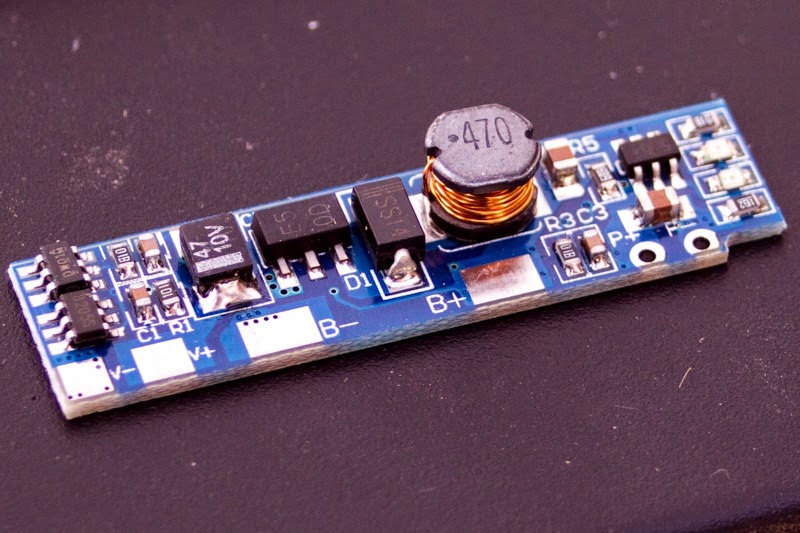All in all I'm really happy with this setup. I regard the Dell Precision 690 platform as a somewhat well kept secret for super low-budget, second-hand, high performance workstation configurations. This is what I put together for a project I'm involved with:
- Tower + 1.6GHz Dual Core Xeon + 500GB HD + 4GB RAM: $90
- Upgrade to 3GHz Dual Core Xeon: $5
- Upgrade to 12GB RAM: $20
- Upgrade to Quadro FX4600 Graphics Card: $20
- Adding a 64GB SSD: $30
Total: $165
That is a pretty neat machine for UNDER $200. And get this: it has a dual socket motherboard that can power two quad core CPUs, accepts up to 32GB of RAM, and 8 SATA drives. With a budget of just $400 this machine could be completely tricked out and would make a fantastic low-budget video and graphics editing station. The tower itself is built like a tank, too. So, if you're looking for DIY processing power on the cheap, I highly recommend you check Ebay for used Dell Precision 690s and compatible hardware upgrades.